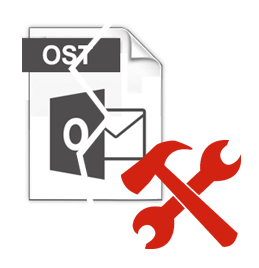This post shed some light on the topic of what to do when scanpst.exe freezes on repairing the Outlook data file OST. In this article, we have given the best and ultimate solution to resolve this problem.
As we know that Microsoft Outlook is a widely used desktop-based email client which needs no introduction. In Outlook OST files is the offline storage table file which saves the users information and email data in offline mode. This file is an actual copy of the mailbox data items stored on the Exchange server.
But like any other files, Outlook OST files are also prone to the corruption problem. Many reasons are responsible for this such as Oversized OST file, sudden system shutdown, or due to some network connectivity issue. To resolve the minor corruption level Outlook is packed with a free tool called Inbox Repair tool or Scanpst.exe. But when the user tried to repair the OST file with the help of this tool then sometimes this Scanpst.exe Freezes on repairing Outlook data files. Let us understand the situation with the help of an example.
“Urgent Please! Since Yesterday Outlook version 2013 not opening my OST file. It says that cannot open. Errors detected C:/users/MYNAME/AppData/Local/Microsoft/Outlook/Outlook.ost. Run scanpst.exe ( Inbox Repair tool ) to fix the issue. But when I try to repair the OST file it stuck and says Not responding” Is there any reliable solution to Scanpst.exe Freezes on repairing OST files problem. Thanks!”
If we talk about the minor corruption of OST files, Scanpst.exe utility is good to go. But what if Scanpst Crashes During Repair or fails to repair the OST files. In that case, the user can take the help of an automated solution to recover mailbox from OST file. Before going to the solution part let us fist the reason why Scanpst fails.
Why Scanpst.exe Freezes on Repair – Know The Reasons
- In case, Inbox repair tool is installed improperly such missing of DLL files then this can be the reason of this issue.
- Like Microsoft Outlook application this Scanpst.exe also needs an update. If the user is using an Outdated version then this utility freezes on repairing the Outlook data files.
- Due to the oversized OST file can be the reason for this error.
- In case if your OST file is severely corrupted then this Scanpst crashes on the repair.
Know-How To Fix Scanpst.exe Hangs on Repairing OST Files
1. Update Scanpst.exe ( Inbox Repair Tool)
As we know that inbox repair tool is also the part of Microsoft. The user can neither install nor update this Scanpst.exe independently. The user can update this application by installing all the update provided for specific Microsoft Outlook version.
2. Take the help of Expert Solution by Using OST Recovery tool
In case if the user failed to resolve the problem Scanpst.exe Freezes on repair or Scanpst fails to repair the OST file then the user can take the help of Datahelp OST Recovery Software. This software is the best solution to recover damaged Outlook OST file. By using this software the user can easily recover OST file mailbox items such as emails, contacts, calendar, etc. Also this utility gives various options to save the data as PST / EML / MSG / HTML / PDF file formats. OST email recovery is compatible with Microsoft Outlook 2019 and its below version.
Final Words
In this article, we have discussed the problem Scanpst.exe freezes on repairing the OST files. We have given various reasons for this problem. Also to resolve this issue the user can try the manual techniques, but to avoid any data loss problem the user can take the help of stand-alone OST Recovery software to recover the data from the OST file.