MBOX file is a mailbox file that stores the emails and attachments of its associated email clients. It is the most commonly used mailbox storage format with support for more than 20 email applications. Popular clients such as Mozilla Thunderbird, Apple Mail, Eudora, Opera Mail, etc, use different variations of MBOX files to store mailbox data. Sometimes, the user looks for methods to convert MBOX to PST file format. The end-requirement is generally to access the MBOX file data in Microsoft Outlook platform.
Outlook users know that it is not possible to access MBOX in Outlook directly. The import option of Outlook does not identify MBOX as a supported format and hence not allows its import. Then how do you access them in Outlook? You can either opt for a manual method or install the software. Let us start with the manual method that requires Thunderbird.
Use Thunderbird to Export MBOX to Outlook Manually
- Open Thunderbird and import the MBOX files into it.
- Now configure one dummy Gmail account and create a new folder inside it that will store MBOX data you want to convert to PST.
- Select all the emails you want to convert to PST and drag them into this folder. You can also use the manual way of copying the data.
- Now open Outlook and configure the same Gmail account in it.
- Open the new folder inside the Gmail mailbox and drag the emails inside the Outlook folders. You can also create a new folder in Outlook to store these MBOX emails.
- If you specifically desire the PST files, use the Import/Export option of Outlook and export MBOX to PST file.
This is how you can use this method to convert MBOX to PST file with ease. However, this method may become a big hassle if you have large MBOX files and more than a few emails to convert. Because you need two email clients configured and ready to use and also require a certain level of technical expertise to complete this task. If it was not enough, then there’s the time investment that you need to put into this method. So, it is better to use software such as SysTools MBOX to Outlook Converter to carry out this task without the risk of losing email properties, images, formatting, and structure.
Methods to Convert MBOX to PST File Using SysTools MBOX Converter
-
- Install and run the software on your Windows system.
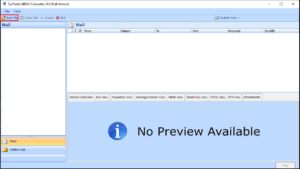
-
- On the interface, click on Add File button and hit the Next button with “MBOX Files” option selected.
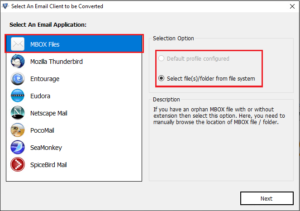
-
- Select the MBOX file or folder as per requirement and proceed with MBOX to PST conversion.
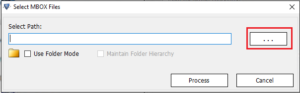
-
- The next window will consist of the folder list and email preview. Either select the relevant emails for selective conversion or click on the Export button on top.

-
- Set your preferred methods to convert MBOX to PST file with Split PST and Export settings.
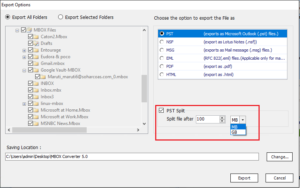
-
- Click on Export button and the process of conversion will start. Click on Ok on the confirmation window.
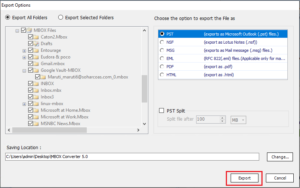
Points to Remember
- Always keep the backup of your MBOX files before implementing any manual method.
- Do not download pirated tools from non-trusted sources as it may contain viruses.
- Performance and accuracy are what matter the most when looking for a method to convert MBOX to PST file.
Conclusion
Among all methods to convert MBOX to PST file, using a tool is the best possible method. If you do face any issues during the defined procedure, feel free to leave a comment. Although there are no official methods to access MBOX files in Outlook, SysTools MBOX converter makes it a child’s play. You can use the defined methods and easily import MBOX to Outlook 2019, 2016, 2013, 2010, etc.


