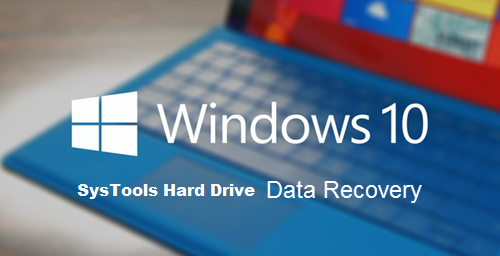Windows 10 is a advanced operating system than others operating systems, So you can easily recover deleted files from Windows 10. Because, after deleted data, Deletion data is stored into recycle bin. Where from you can retrieve easily.
But when you use Shift+ delete button to delete permanently. In this type of situation, you can’t easily recover, deleted data from the system. If, you are facing this type of issue and searching for the best solution to get back all the precious data. This article helps you to retrieve all data(image, video, music, document, etc.)
For that, we have to use powerful software. So, In this article, we use SysTools Data Recovery software. This software can recover permanently deleted data from Windows 10. Most of the people have used this application. According to their experiences, they said it is works properly and recover completely without any issue. I know recovery of permanently deleted data is sophisticated work. But, when you use this software with following all given steps, Then you can regain all data simply.
- Which kinds of formatted data can recover:
- Virus-infected
- Bad sector in the disk
- Files turned to shortcut
- Suddenly power failure
- Disk and drive failure
- Software failure
Method to Retrieve Permanently Deleted Data from Windows 10
The SysTools Hard Drive Data Recovery Software is user-friendly and easy to use. If you have question software is properly working or not. Then, you can use the demo version of the software as a test. Because, The software also provides demo version. After that, you can decide to purchase the full version of the software. Which works professionally. If you want to use the application, you just need to download and launch.
Follow the all given steps properly one by one. They are following as:
Step 1: Go to start >> Open the software (SysTools Data Recovery Software).
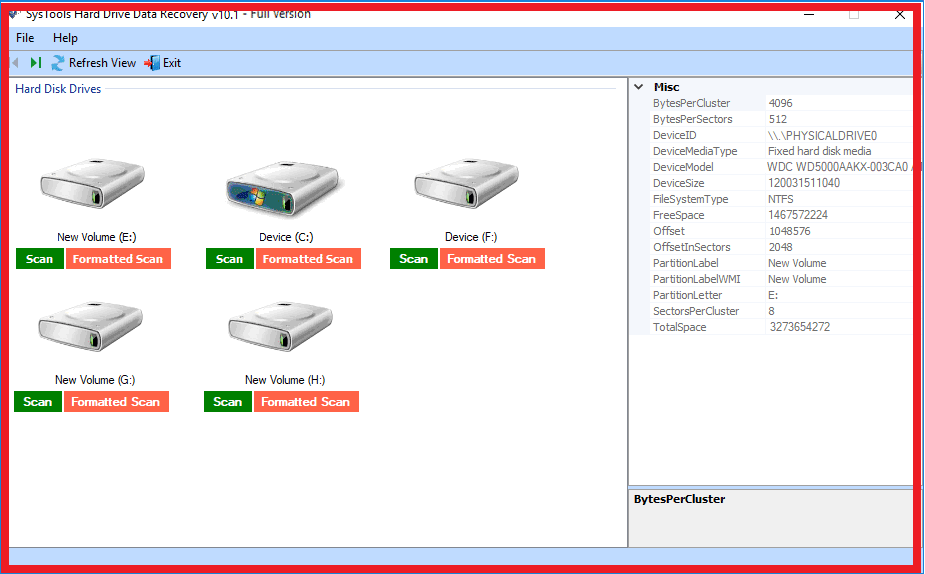
Step 2: Here, you can see two option. You should use the formatted scan option. Because We are going to retrieve permanently deleted data.
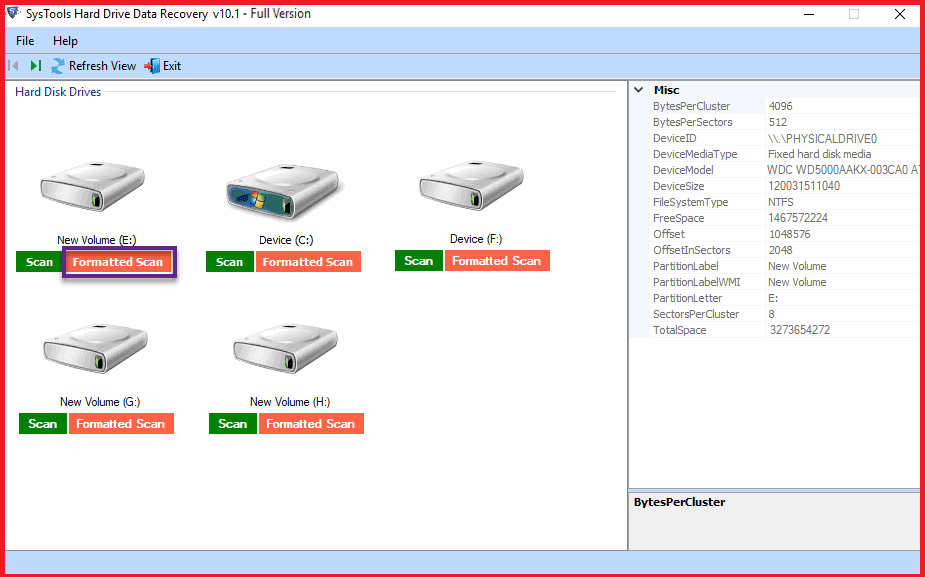
Step 3: After the complete scan, result showing as following:
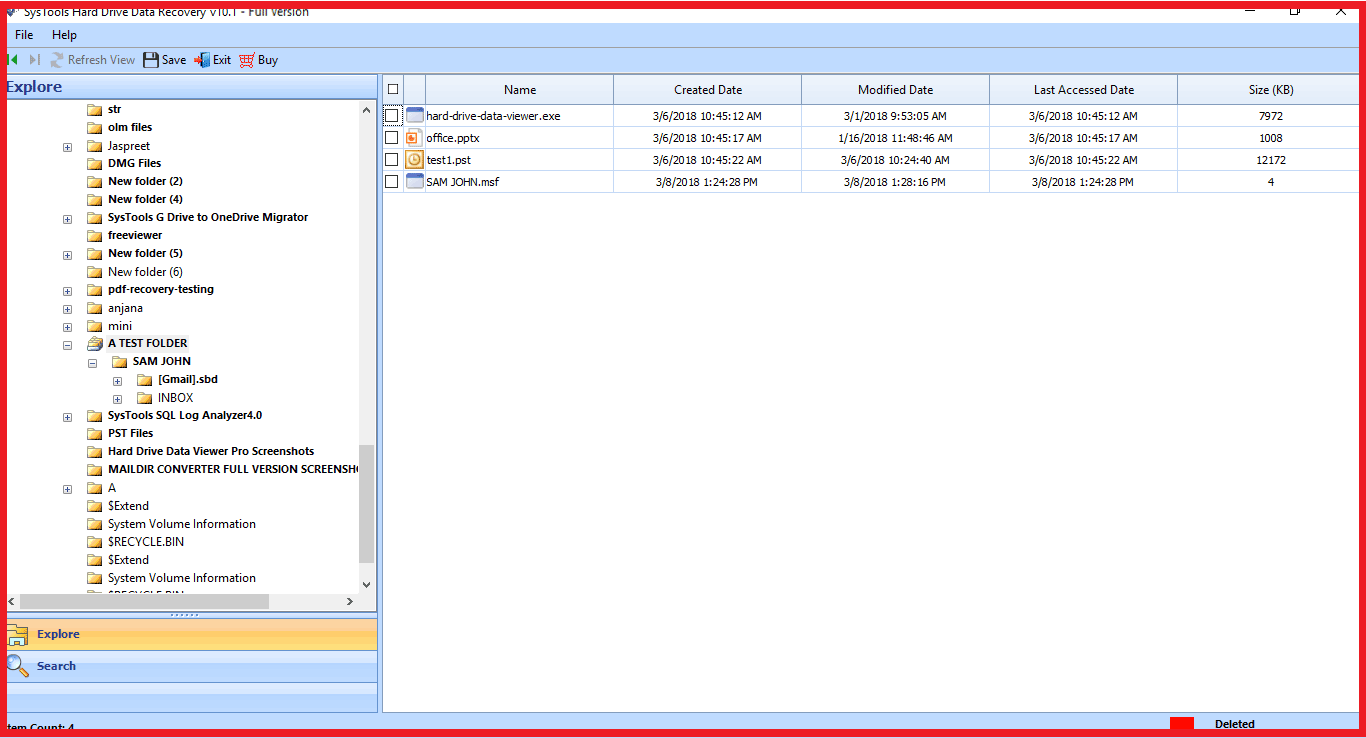
Step 4: The software also provide search option for search desired file. Simply type a folder name in the search bar and get the desired file.
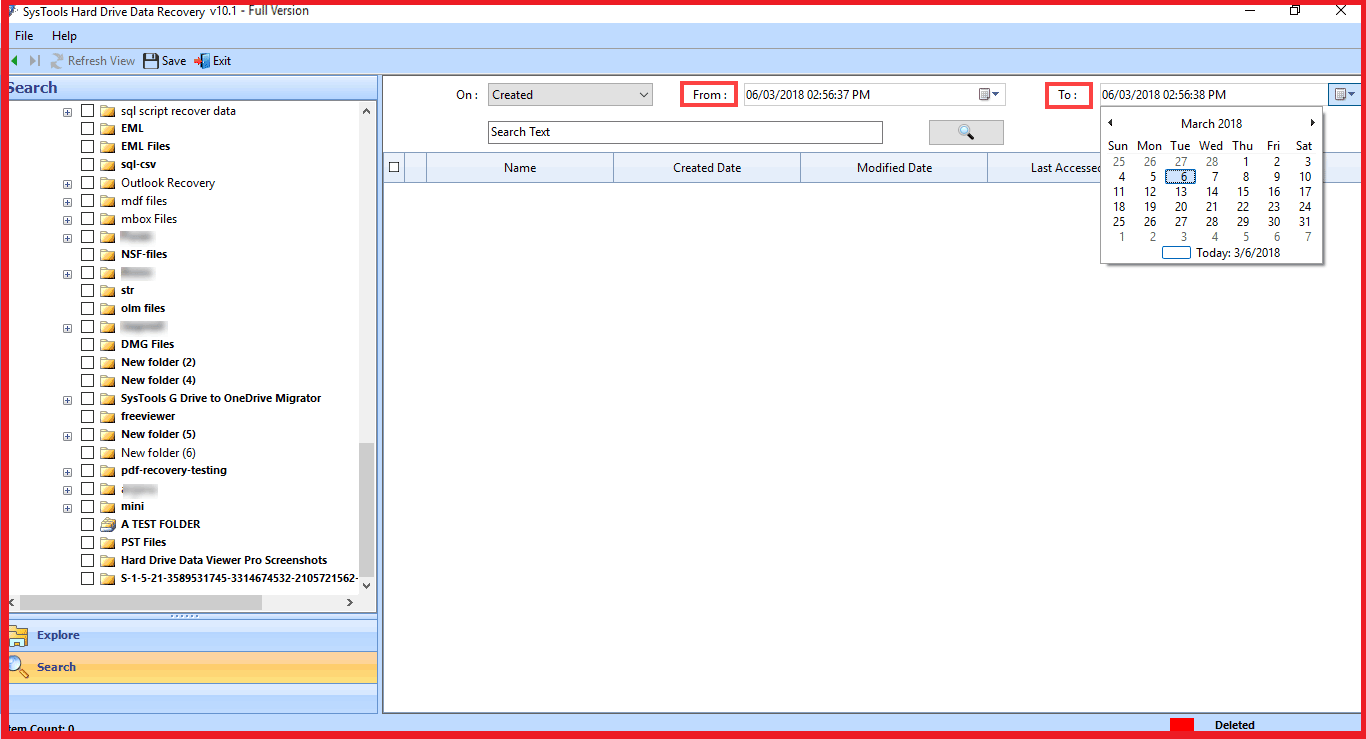
Step 5: Select the From and To option for date filter. Where you can search by date.
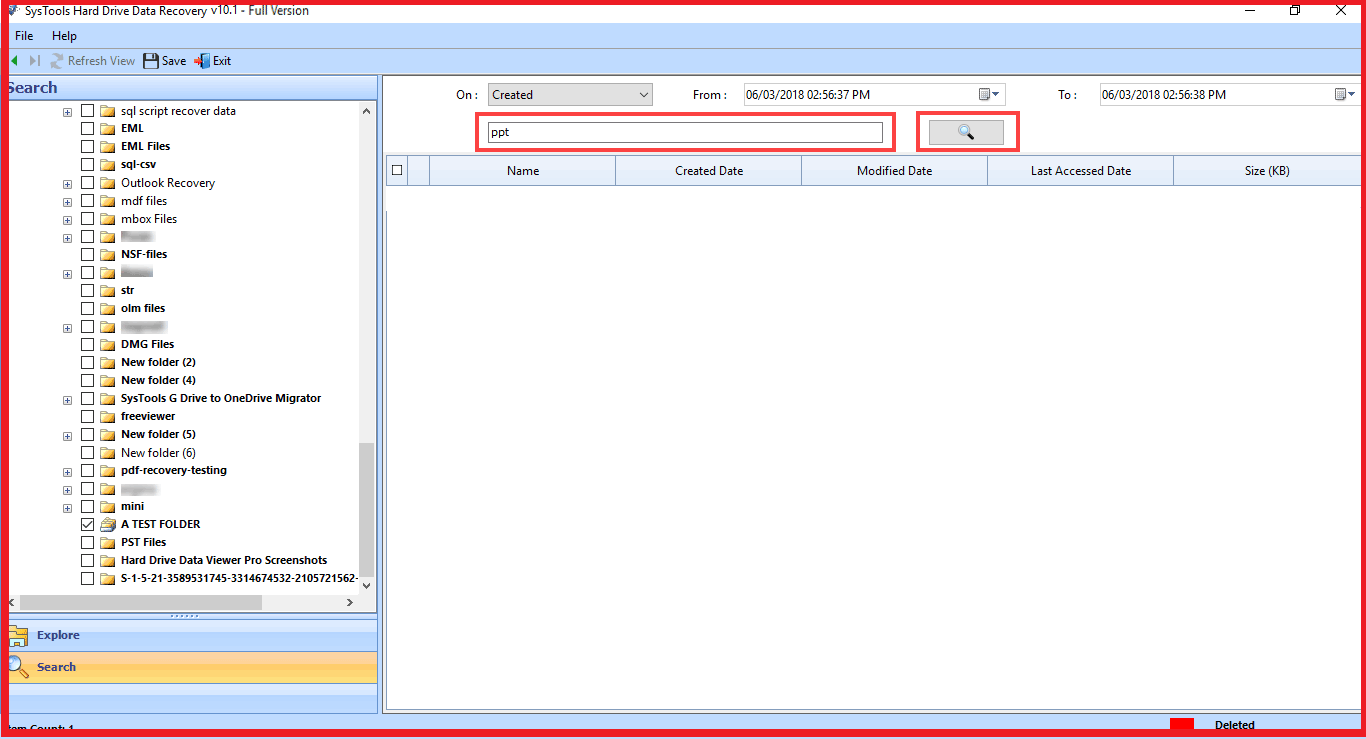
Step 6: After the search complete, then you can see search results.
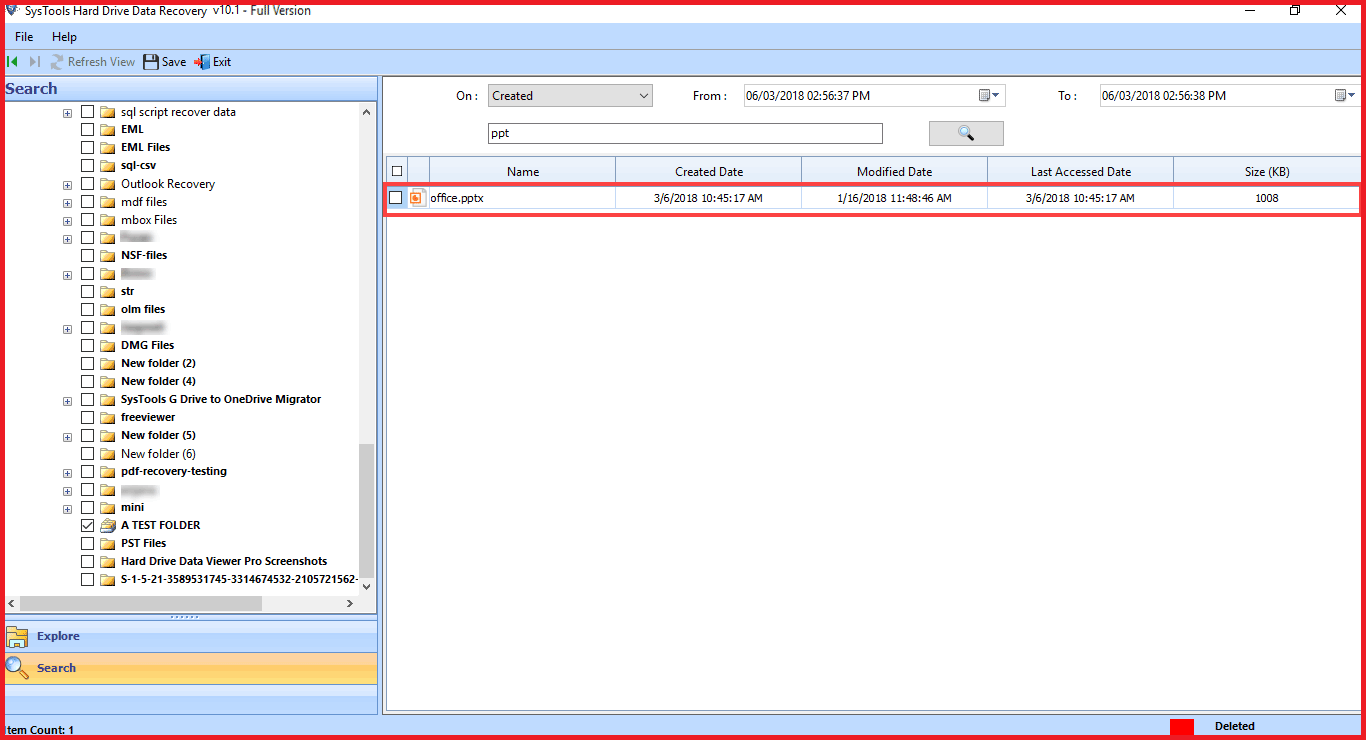
Tips and tricks to keep secure data
You aren’t the only person in the world, who face these types of problem. This problem can happen with anyone without any notification. So don’t worry, I am one computer specialist. therefore I have solved this kind of problems. Therefore, I am going to explain some tips and tricks from my experiences, It helps to you keep far from data formatted problem.
Now-days, we do all use the internet and technical devices. Where our information saves as data. It is very useful, But, Wherever, It can be erased permanently from our devices. Then, What will you do after that? I know everyone wants to get back data. But, if we take care of some things. Then we can save data from permanently delete.
Like, I suggest to my friends to use ant-virus. Which is helps to detect and remove malware viruses. It is easy and useful. You can take back up periodically as a caution person.
Advantages of the SysTools Hard Drive Data Recovery Software
1. You can retrieve both types of deleted data (Temporary deleted data and Permanently deleted data) use by this software.
2. It does not just recover internal disk, It also recovers external storage disk.
3. Recover multimedia files like music, video, image, document, etc.
4. Refresh option helps to detect the externally attached disk.
5. Recover permanently data from laptop, computer, etc.
Conclusion
Permanently deleted data is a grave situation. Therefore, If you want to come out from this situation and again enjoy your life, I suggest you to follow the above mentioned method. In this article, we have illustrated Tips and trick that will help you to manage data on the computer system.