SSL stands for Secure Socket Layer. It is an internet protocol that provides security for data and ensures that your website is in safe hands. Most Search engine shows a “Not Secure” message if your website is not using an SSL-certificate.
It means that if you’re not using an SSL certificate, then you’re losing a lot of potential customers. It is also compulsory if you have a payment gateway option on your website. Normally, paid SSL certificates are quite expensive if you’ve just started blogging. Luckily, there are multiple ways that you can follow to get a free SSL certificate.
How Does SSL Certificate Work?
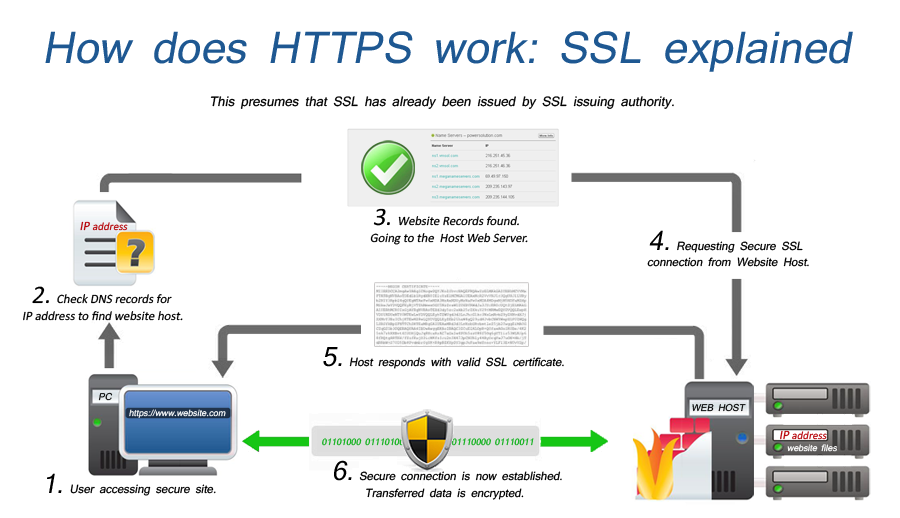 An SSL certificate encrypts the data between a user browser and a website. When a user first visits a website, their browser first checks if the certificate is valued or not. If the certificate is valid, the website public-key encrypt the data and sends it to the server where it decrypts the public key and processes it accordingly.
An SSL certificate encrypts the data between a user browser and a website. When a user first visits a website, their browser first checks if the certificate is valued or not. If the certificate is valid, the website public-key encrypt the data and sends it to the server where it decrypts the public key and processes it accordingly.
Related: 3 Ways To Improve The Value Of Your Website
How Much Does an SSL Certificate Cost?

An SSL Certification depends on your website’s credibility and how secure you want the connection to be. The pricing can anywhere between $10-200/year. Some provide additional adds-on services for better security. All of these have different encryption methods to decode data.
The main benefit of an expensive SSL certification is that the site comes with a security warranty package. If your website got hacked or if there’s any data leak in the system, then the company will pay you a handsome amount.
How To Get an SSL Certificate for Free?

Now that we have understood the basics of an SSL certificate, let’s see how we can actually get this for free. There is a lot of Website and plugins that provide free SSL certifications. Although the security is basic, it is still better than showing a “Not secure” message on your site.
Thankfully, a lot of hosting providers also come with a free SSL certification that lets you use a secure connection for your website. Choosing one of these providers will save you all the hassle of installation from a third-party registrar. Here are some hosting companies that come with a free SSL certificate with their basic hosting plans.
- Bluehost
- NameCheap
- SiteGround
- Dreamhost
- WPEngine
- HostGator
- GreenGeeks
If you’re already using one of these hosting companies, then chances are your website is already secured. If the function is not enabled then you can go to the backend cPanel settings and enable it from the Security section. Depending on your hosting company, the panel will look different. If you’ve trouble locating your certification settings, you can read the company manual or contact the support panel.
Also, visit this link to buy or check the Job Board WordPress Theme for your Job Listing Website.
Installing an SSL certificate is very easy as well. If you’re receiving from your hosting provider, then you just have to enable the settings and everything will be already set. You can also benefit from third-party options.
Install an SSL certificate plugin and it will automatically detect and redirect your website traffic to a secure connection. Once the certification is installed, you can check it by going to your website URL and opening it to see HTTPS protocol.



