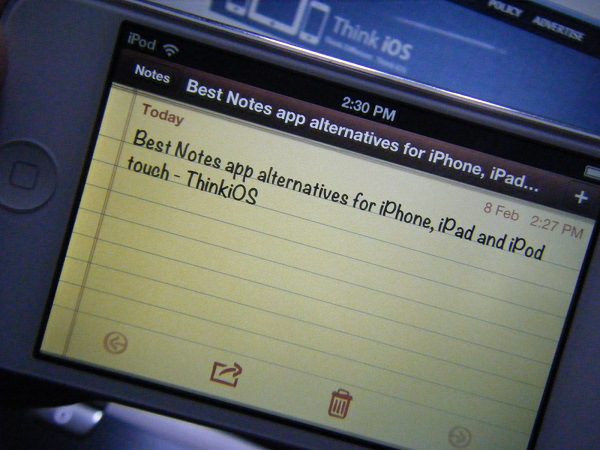Here in this post, we are going to take a look at the best Notes app alternatives for iPhone, iPad, and iPod touch available in the App Store today. The stock Notes apps for iOS are good but for some it is not enough for managing lists, writing notes or diary maintenance.
There are many third-party solutions available in the App Store that provide a better note-taking the experience to iOS users along with many other features missing from the stock app. Read on for a list of best notes app for iOS with screenshots, download links, and descriptions.
iA Writer
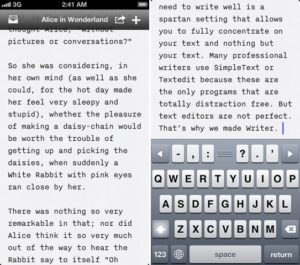
IA Writer is simplistic notes applications with some really nice features that make it one of the best notes app alternatives for iPhone and iPad out there as it features universal support for both these devices. iA Writer features iCloud and Dropbox integration that allows users to upload their text files on the cloud.
It also features automatic syncing and real-time editing between other iOS devices and Mac. The best feature of the iA Writer app is its minimalism and fewer settings to configure. Its a keyboard with extension makes it easier for users to add punctuation marks conveniently. It is available for $0.99 in the App Store and supports all models of iOS devices.
ByWord
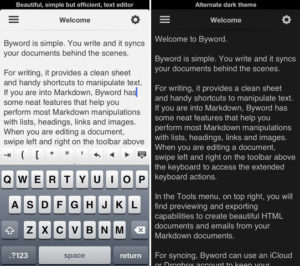 ByWord for iPhone, iPad and iPod touch is similar to iA Writer with a few extra features. It sports a beautiful design, iCloud and Dropbox integration, in-app HTML previews of Markdown documents, auto-wrapping for punctuation marks, support for TextExpander and more.
ByWord for iPhone, iPad and iPod touch is similar to iA Writer with a few extra features. It sports a beautiful design, iCloud and Dropbox integration, in-app HTML previews of Markdown documents, auto-wrapping for punctuation marks, support for TextExpander and more.
Unlike iA Writer it also has a dark mode for reading and writing in dark. ByWord is great to write HTML codes, blog posts, email, adding lists, making random notes and more.
It is certainly one of the best Notes app alternatives out there. It is available in the App Store for $2.99. It is a universal app.
Pop for iOS
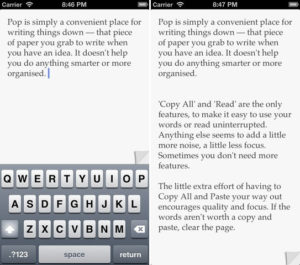
Just like iA Writer and ByWord, Pop for iOS also features a minimal and distraction-free design. It allows users to enter the read-only mode by tapping on the fold located at the bottom right side of the screen.
In Pop for iOS users can easily copy all text and paste it anywhere they want with a single tap.
Pop for iOS is great for making a note and writing down ideas on the go. It supports both iPhone and iPad natively. Pop app for iOS is available in the App Store for $0.99.
Captio
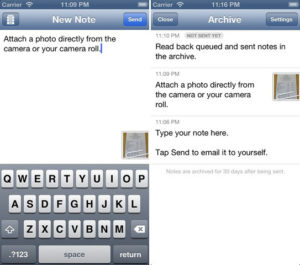
When you want to write an idea instantly such as a book title, a transitory address, etc, you can email it to yourself with a single-tap using Captio.
Captio initiates a ready to write sheet for you on which you can type whatever you want. When you are done with writing you can simply click the Send button and the notes will go to pre-designated email address straight away.
Users can also add photos in their self email notes. When you are not connected to the internet the Captio app stores your note offline for you. Captio is a universal app and is available for $1.99 in the App Store.
Squarespace Note
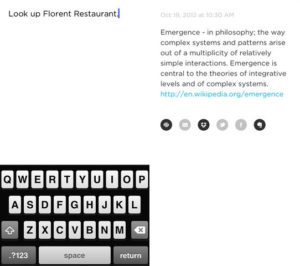
Squarespace Note is one of my favorites and is certainly among the best Notes app alternatives for iOS out there. It has several awesome features which include the ability to send the self-email notes like Captio. All you have to do is to compose a note, then scroll down the page and release it. Your note will be sent.
Squarespace Note App is very social as well as users can send notes to their Facebook, Twitter, Evernote, and Dropbox account with a single tap. Like Captio, your notes are archived by Squarespace. However, it does not let you attach photos and other files. Squarespace Note is absolutely free of cost but only supports iPhone and iPod touch.
Drafts
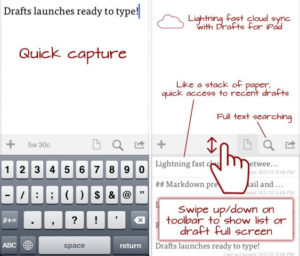
Drafts are another way of jotting down quick notes. By using it, you can send an email directly to yourself as well as save it offline in the app. With Drafts, you can also send notes to other destinations like Twitter, Facebook, DropboxDay One, etc.
While composing notes, Drafts gives you options for different font sizes and styles. The UI of the app is quite clean and looks good. Drafts is an easy way to capture the text quickly and one of the best Notes app alternatives for iPhone and iPod touch. Unfortunately, it does not support the iPad natively. You can get Drafts for $2.99.
Lumen Note

Lumen Note acts as a quick scratchpad for you and is ideal for writing quick items such as lists, addresses, names, and phone numbers.
You cannot send the notes with Lumen, you can only write them down, and they get saved in-app on a sheet.
You also have the feasibility of syncing the notes you write down to your online Lumen Note account and access them on the web using your desktop browser of Mac or PC.
You can write unlimited notes on it, and when they become useless for you, you can clear them with a single tap quite conveniently. Lumen Note is worth $1.99.
Pastebot

Pastebot is a notes app by Tapbots (creator of popular Twitter client Tweebot) is a clipboard manager that lets you save text, image clippings from the iOS devices. You can also save URLs with paste but for later viewing.
Whenever you copy some text in the iOS device, for instance, it gets replaced quickly when you copy something else.
The iOS clipboard is not eligible of handling multiple clippings, that where Pastebot comes in.
Users can save and organize text files, image clippings, etc, copy items in iOS’ default clippings with a single tap, ability to push files on Mac client and more. It is available in the App Store for $3.99.